Get started in 5 minutes
Let’s get User Workflows running in just a few minutes.
Step 1 - Install the package
First you’ll need to install the package in your org. Obviously.
Step 2 - Configure Users
User Workflows comes with 2 permission sets and you’ll need to decide which users get which:
User Workflow Adminpermission set gives a user permission to enable or disable objects for use with User WorkflowsUser Workflow Userpermission set gives a user permission to create, edit, and delete their own User Workflows
Assigning permissionsets is easy, just visit Setup -> Users -> Permission Sets then click the permission set you want to assign, click the Manage Assignments button, then the Add Assignments button, check off the users you want to add and click Assign
Step 3 - Configure Objects
Once you have at least one user with the User Workflow Admin permission set, you can start configuring objects. Users with the User Workflow Admin permission set should have an app available called User Workflow Administration
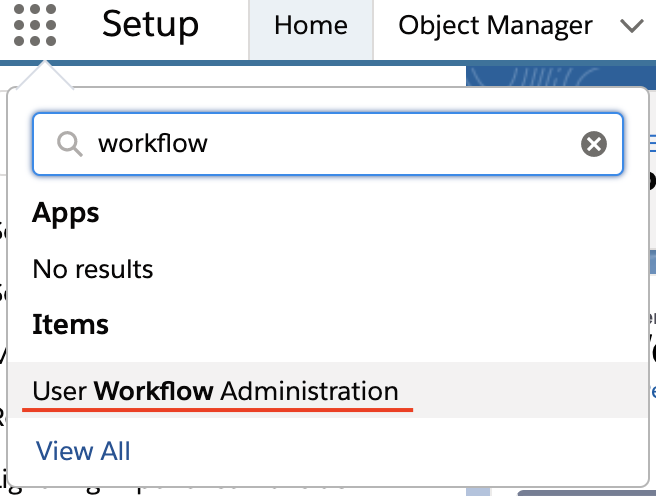
From that page you can Enable or Disable objects. Enabled objects are objects that users can create workflows for. By default all objects are Disabled.
Step 4 - Create Workflows
Users with the User Workflow User permission set will have access to an app called My User Workflows
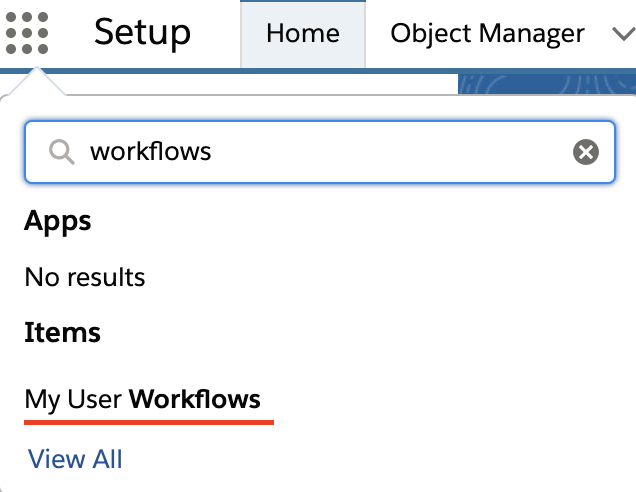
Step 5 - PROFIT $$$
Salesforce workflows is organized and your users can create their own workflows without bothering you. Life is good!